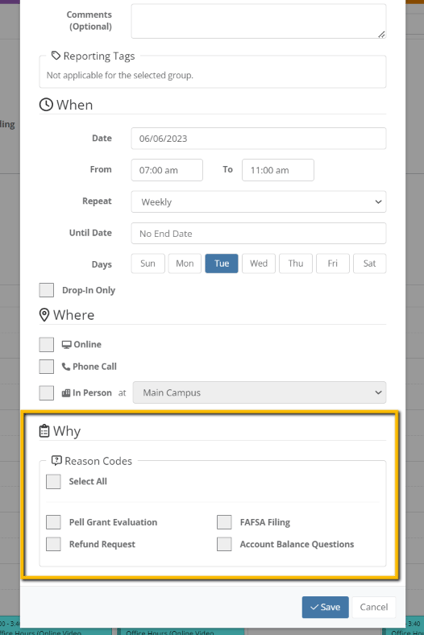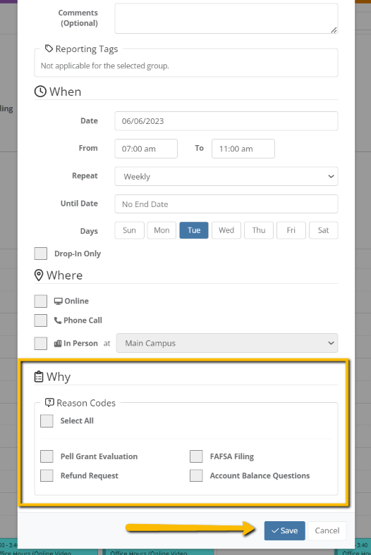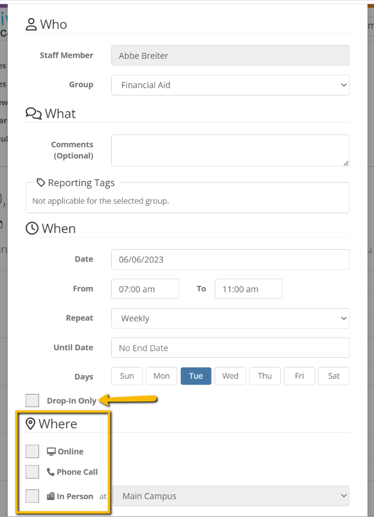How to Create Office Hours
This article applies to the following role permissions: Administrator - Director - Group Manager - Faculty/Staff
Create Office Hours
Office hours can always be created by a Group Manager or Department Director using the master scheduler tab. Permission for an individual to create office hours is based on the group settings for their group(s).
Employees that are available to take appointments will need scheduled office hours and employees that are available to work with students via drop ins will need drop in office hours. Most employees will have a combination of both scheduled and drop in availability on the group calendar.
The office hours can be set up as a series. Each individual selects the modalities - virtual, in-person, or telephone for their office hours. They also select the reason codes that align with the services they provide. In addition, for employees that work in different locations, they are able to identify where they work, when they work there.
There are two ways to create office hours - individually or as a group admin. Staff and faculty can create their own office hours using the "My Calendar" tool. Group admins can create staff and faculty office hours via the Scheduling Control Center or Group Master Scheduler.
My Calendar Tool
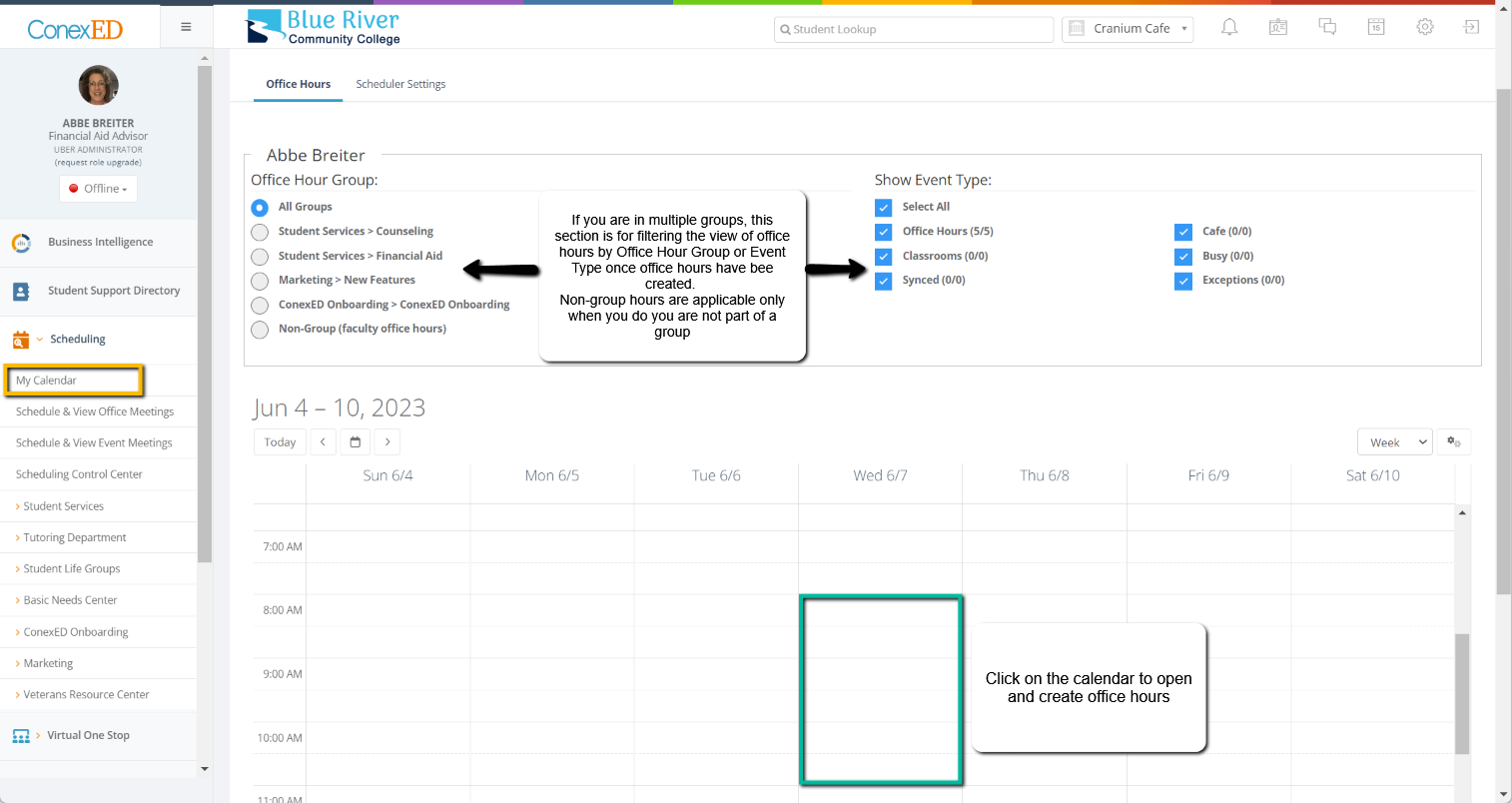
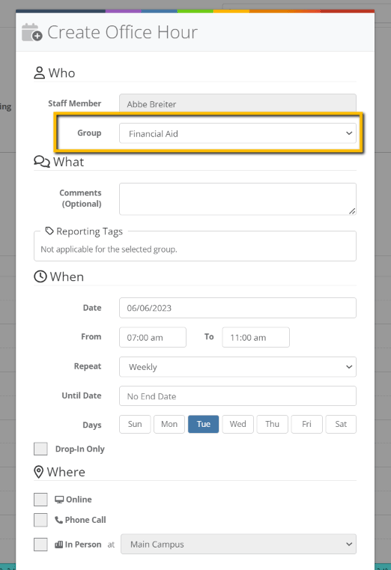
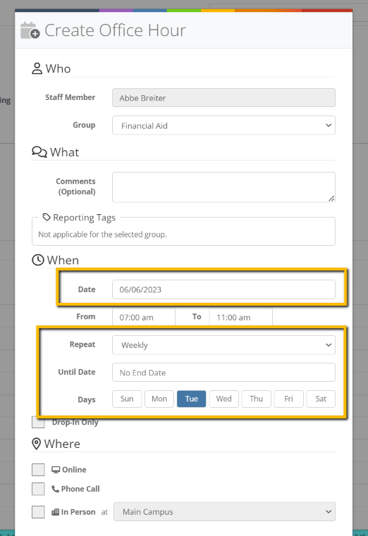
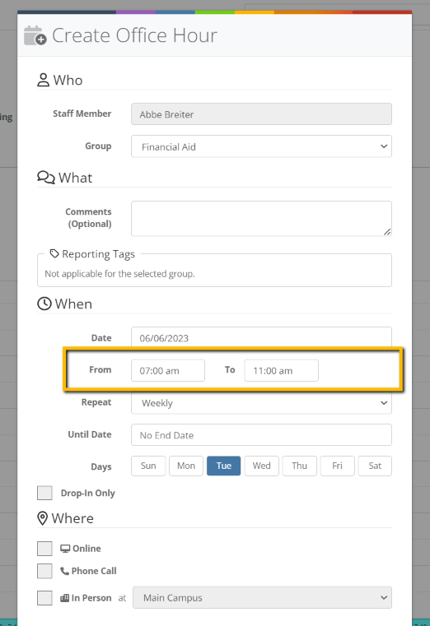
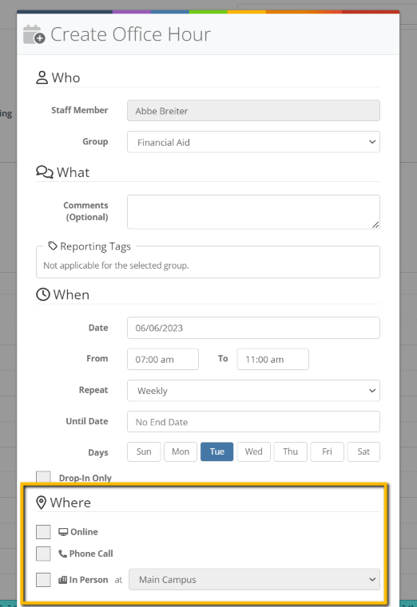
In-office appointments also require selecting the name of that location. Some institutions or groups have multiple campuses or centers listed here. If you work at multiple locations, create office hours for one location and then create a new set of office hours for the other location.