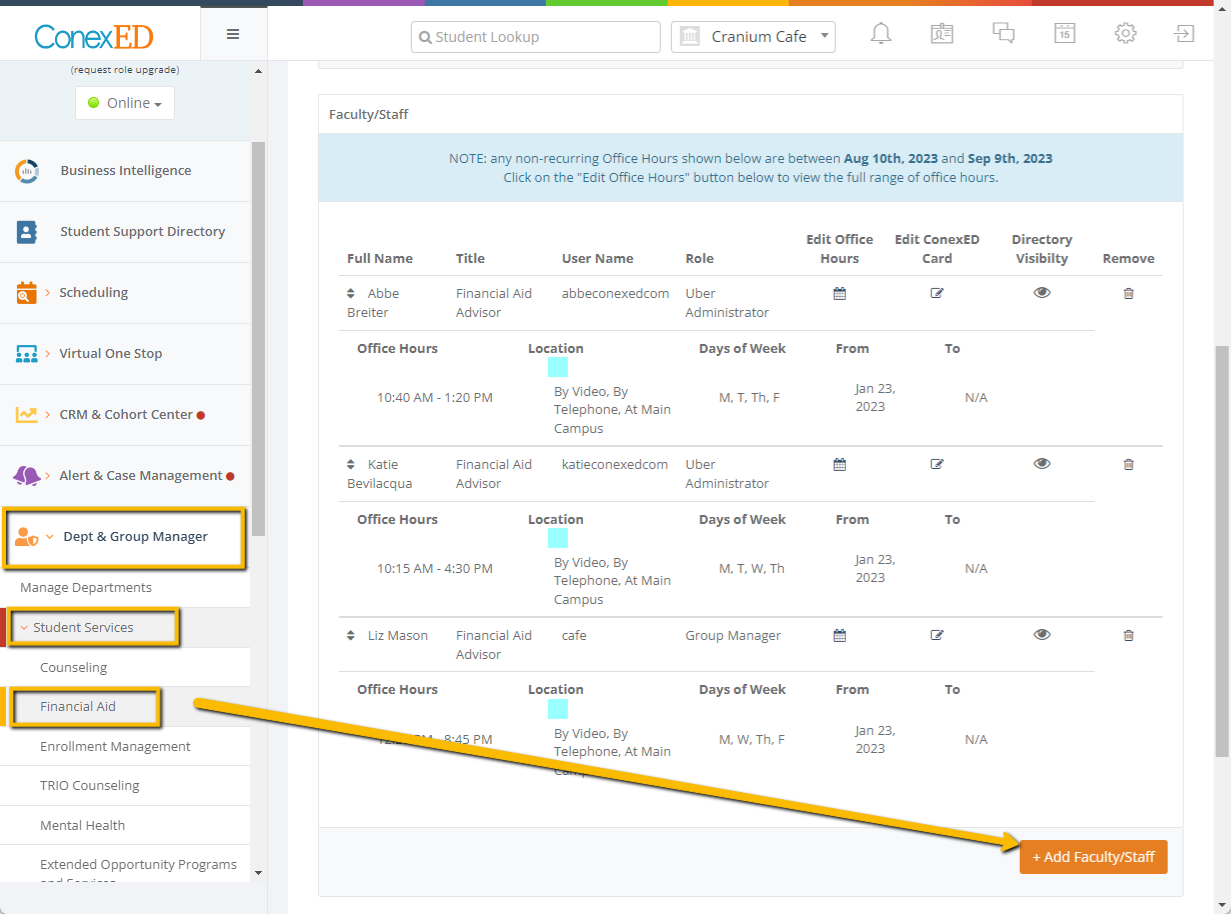How to Assign Department Director, Group Admins, Front Desk Agents and Faculty/Staff to a Group
This article applies to the following role permissions: ConexED Administrator - Director - Group Manager
This article will show how to add different levels of users into a particular group within the ConexED platform. Before any user can be added to a group, they user must first be upgraded to the appropriate role level by a ConexED Administrator.
Once the user has been upgraded to the appropriate role, they can be added to the desired department and/or group.
Who Can Add a User?
A ConexED Administrator can add a Department Director, a Group Manager, Front Desk Agents, and Faculty/Staff.
A Department Director, once added by a ConexED Admin to a Department, can add a Group Manager, Front Desk Agents, and Faculty/Staff.
A Group Manager, once added to the Group in the Admin space, can add Front Desk Agents and Faculty/Staff.
Adding a Department Director
1. Navigate to Dept & Group Manager on the left side tool bar.
2. Click on Manage Departments.
3. Click on Edit Department
4. Enter a name in the Add Department Admin Box
5. Click Save
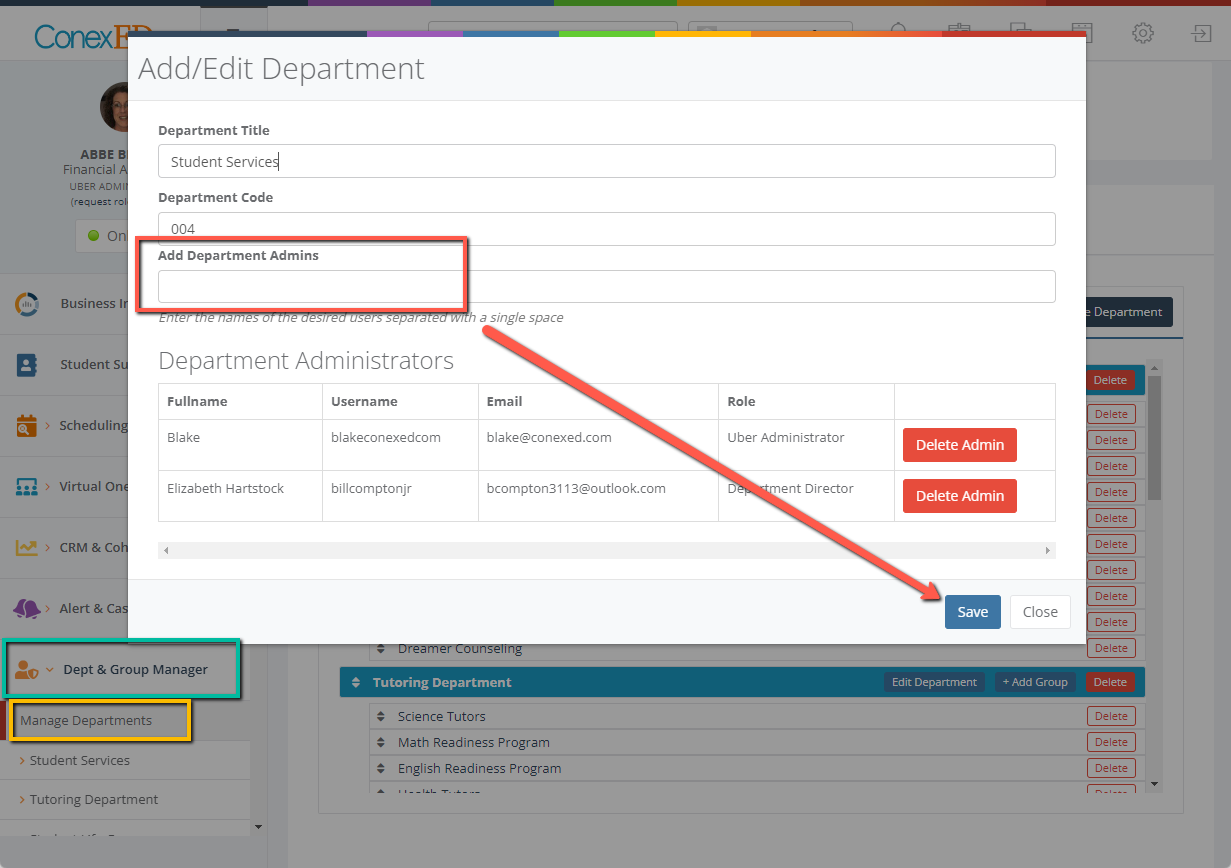
Adding a Group Manager
1. Navigate to Dept & Group Manager on the left side tool bar.
2. Click on the name of the Department.
3. Click on the name of the Group.
4. Click +Add Admins
5. Enter a name in the Add Admin Box
6. Click Add
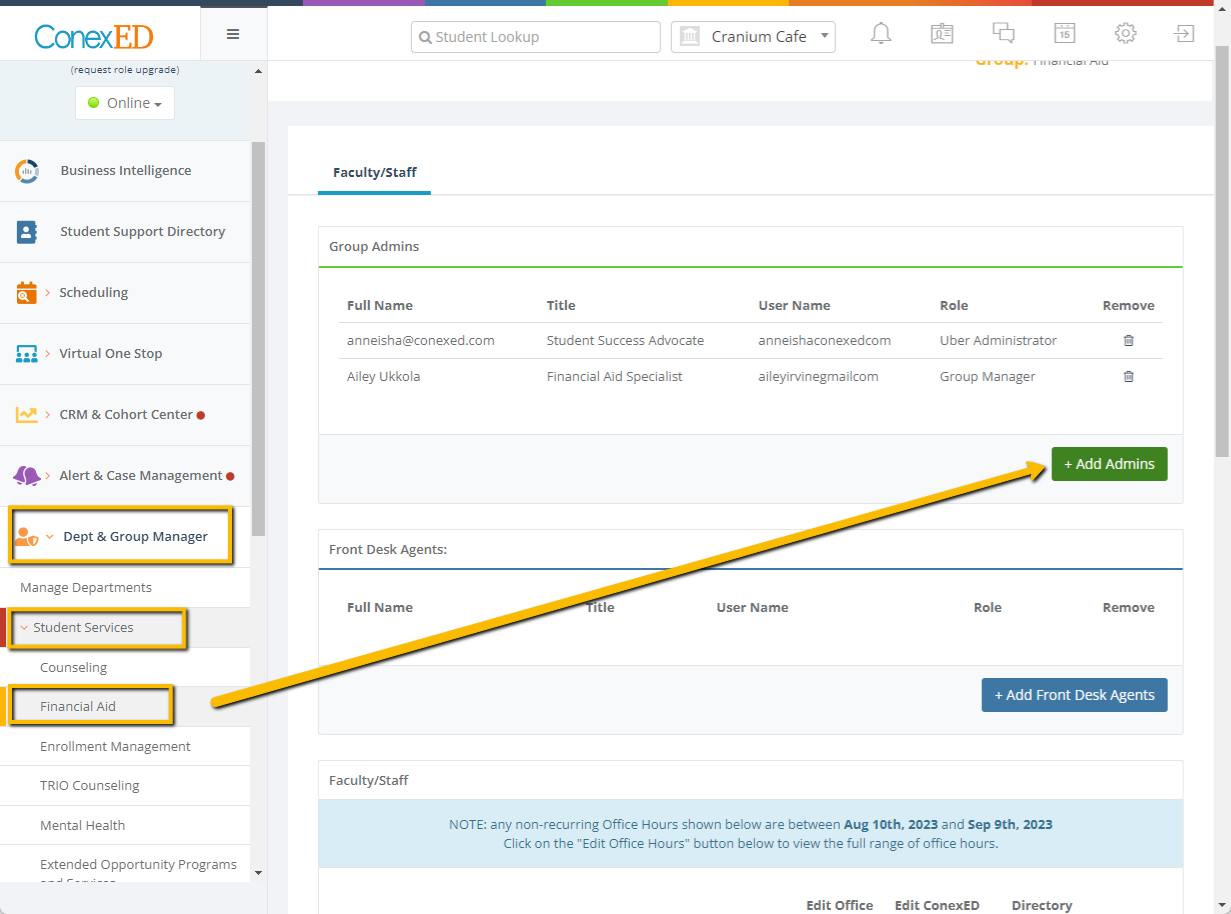
Adding a Front Desk Agent
1. Navigate to Dept & Group Manager on the left side tool bar.
2. Click on the name of the Department.
3. Click on the name of the Group.
4. Click +Add Front Desk Agents
5. Enter a name in the Add Front Desk Agents Box
6. Click Add
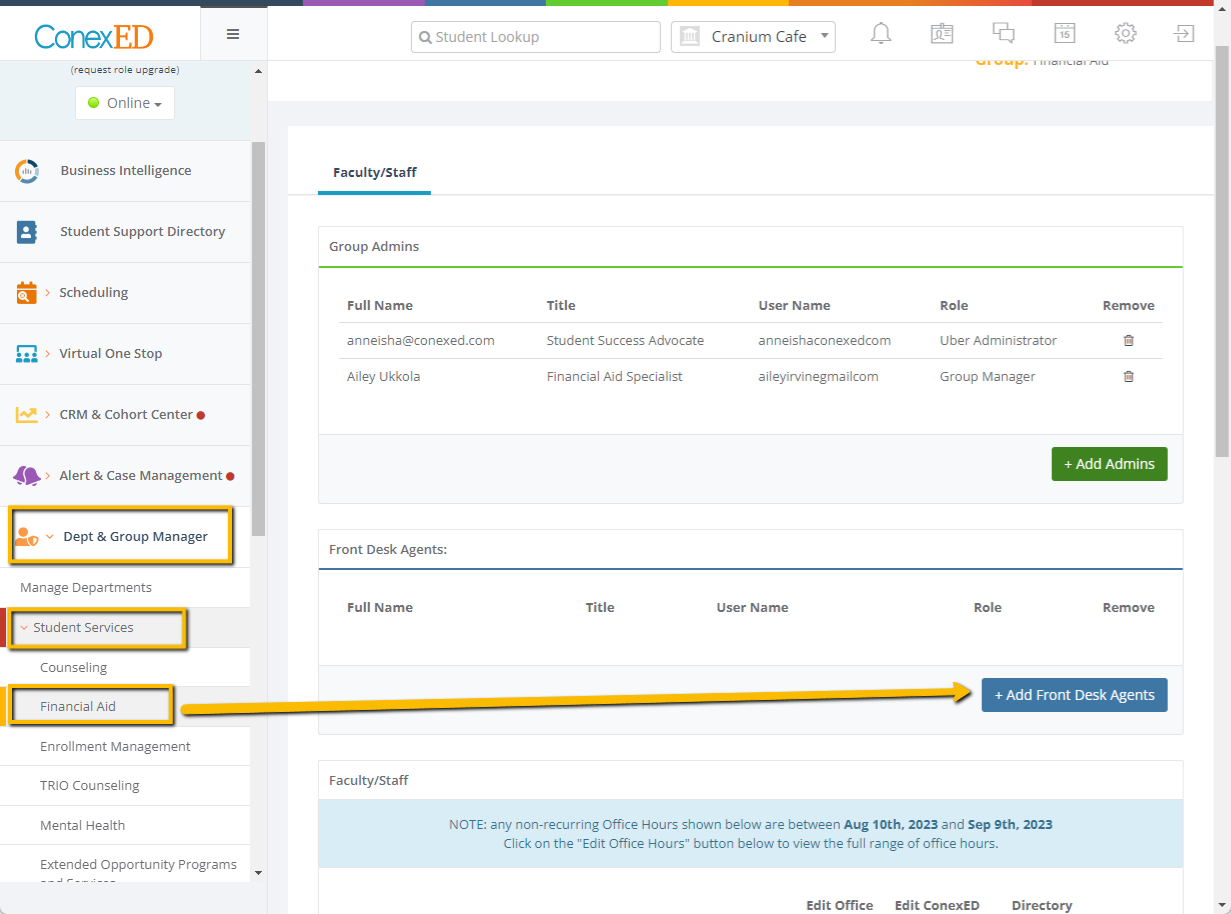
Adding a Faculty/Staff User
1. Navigate to Dept & Group Manager on the left side tool bar.
2. Click on the name of the Department.
3. Click on the name of the Group.
4. Click +Add Faculty/Staff
5. Enter a name in the Add Faculty/Staff Box
6. Click Add