ConexED Lobby FAQ
This article applies to all ConexED users and Roles
How do I access the Lobbies?
To access your assigned lobby, navigate to the left side tool bar, click on Virtual One Stop > Enter Your Lobby > the click on the lobby you wish to enter.
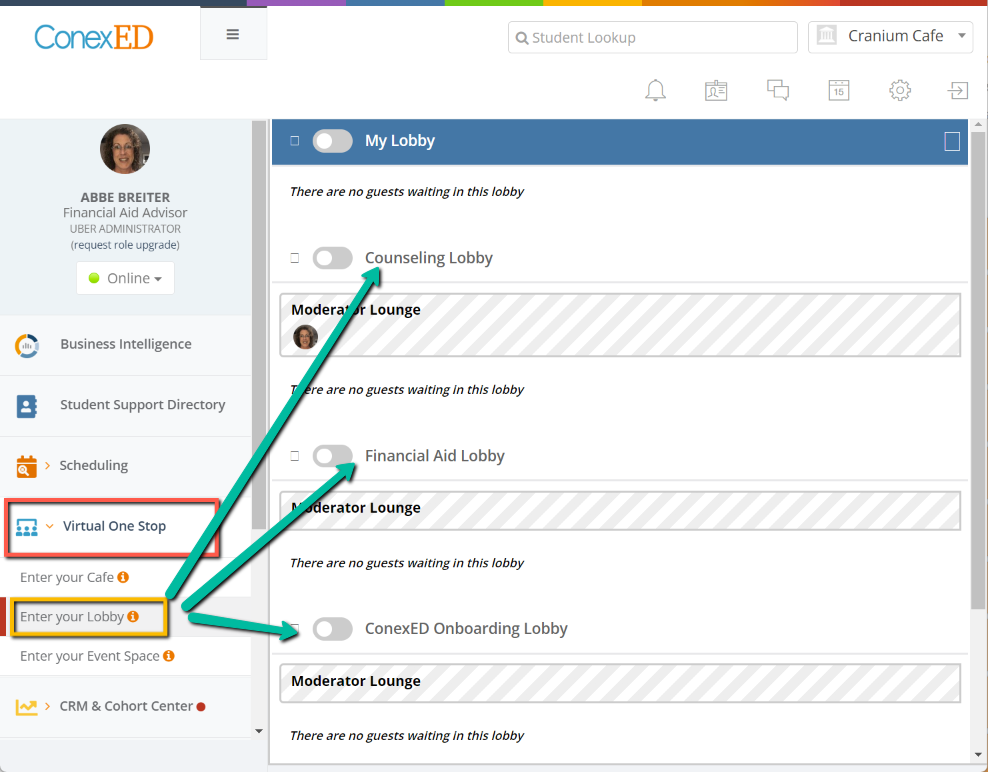
What is the difference between "My Lobby" and the Group Lobby?
My Lobby is a personal lobby typically reserved for use with those moderators who are not part of a group, such as a faculty member using it for office hours. If a user is part of a group, they should be using the group lobby so all data is collected within the specified group.
What is the best way to start a meeting with a student via the ConexED Lobby?
Select the Lobby option on the left side navigation. Once you are in the Lobby, use the (+) next to the student’s name to start a meeting. Private meetings associate with a group for reporting purposes.
I am assigned to one Group, can I enter the Lobby of another Group?
No, Group users are unable to join the Lobby as a moderator within another group. You can join as a guest via the Lobby URL Link.
How many students can I chat with at once?
There is not a limit to the number of students you can chat with at once.