Create and Manage Case Resolutions
This article applies to the following role permissions: ConexED Administrator - Director - Group Manager
Cases are resolved when an assigned staff member determines the need to resolve or close the case. This occurs when the collaborative efforts of various campus departments, such as academic advising, counseling services, disability support services, student affairs, and healthcare providers addressed the unique needs of the individual student and provided them with resources and interventions.
Customize Resolution Reasons
ConexED Administrators, Directors and Group managers can create and customize Case Resolution Reasons.
Navigate to Alert & Case Management and choose Manage Case Reasons.
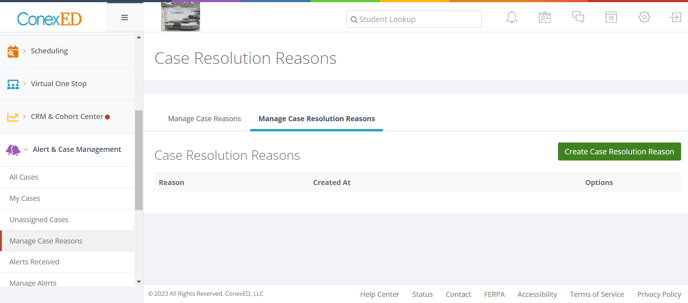
Click Create Case Resolution Reason, a pop up will appear to add a title. Add title, click create.
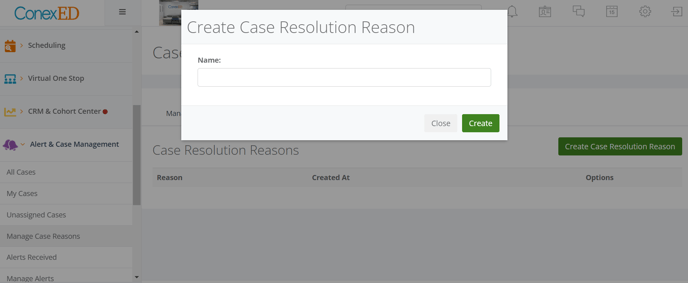
The case resolution reason will populate on the list. It will then be available as an option to select from during the case resolution process.