Create Proactive Alerts (Early Alerts)
This article applies to the following role permissions: ConexED Administrator - Institutional Administrator - Department Director - Group Manager
Proactive alerts are used to notify groups and employees that a particular student has an identified need. ConexED Proactive alerts can be used for academic notifications (Early Alerts) and positive recognition, kudos, or positive referral about a student to be acknowledged.
Only Administrators, Department Directors, and Group managers can create and customize alerts. However, any user with a role of Faculty/Staff or higher can be assigned to receive alert notification.
Create a Proactive Alert
Step 1. Navigate on the left side navigation bar to "Alert & Case Management" > "Manage Alerts"
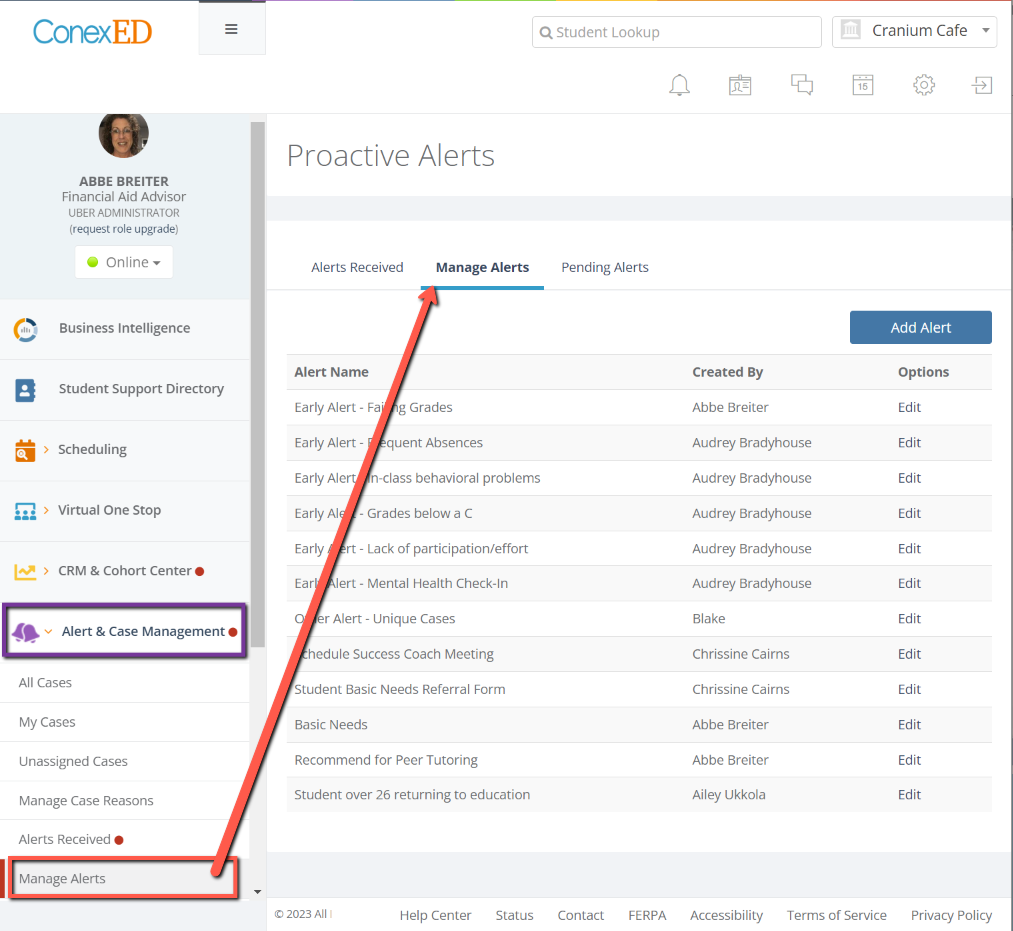
Step 2. Click "Add Alert" to create a Proactive Alert Form.
Step 3. Type in a title for the form.
Step 4. Using the available fields on the left side, drag or click on the field to add it to the main area, then customize that field under "Properties" on the right side. When the form is complete, click "save".
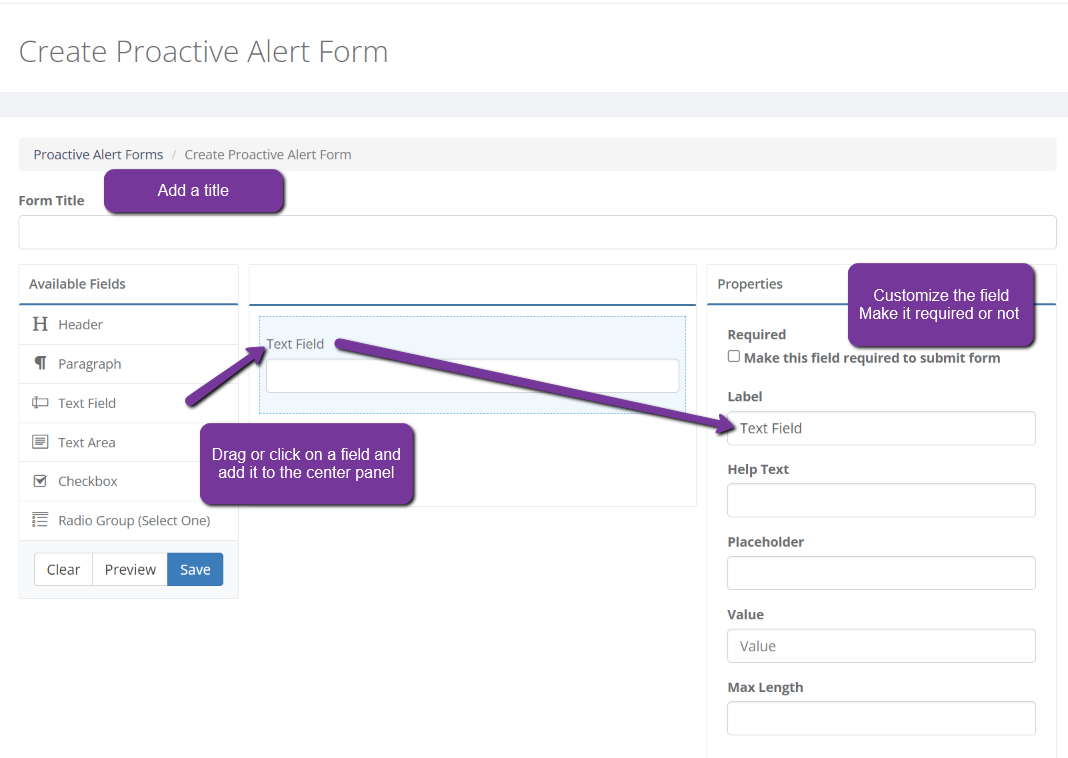
Step 5. Select which groups or individuals will receive the notifications upon submission of this alert form.
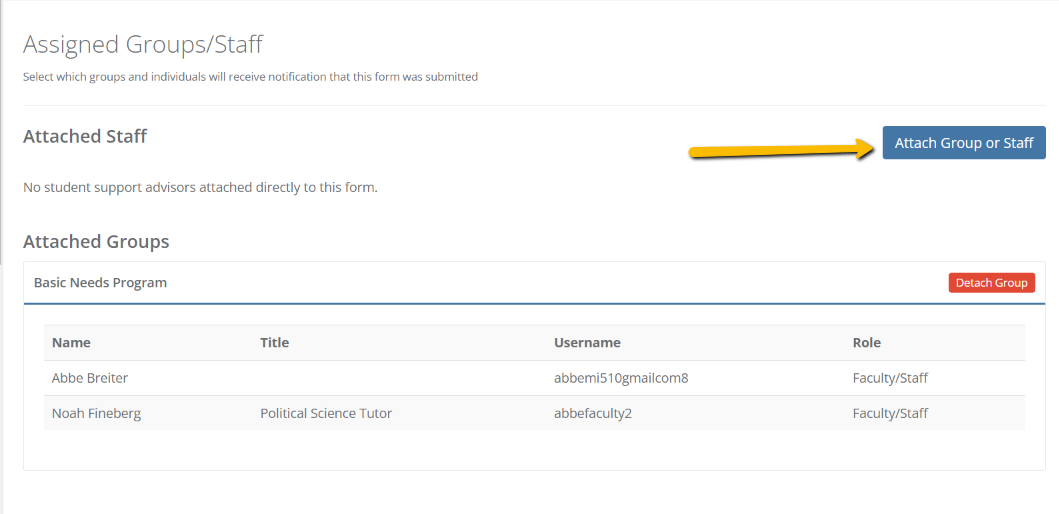
Once created, this proactive alert form is available and saved in the system. Anyone with role permission of Faculty/Staff or higher can submit a Proactive Alert for an individual or a group of students.