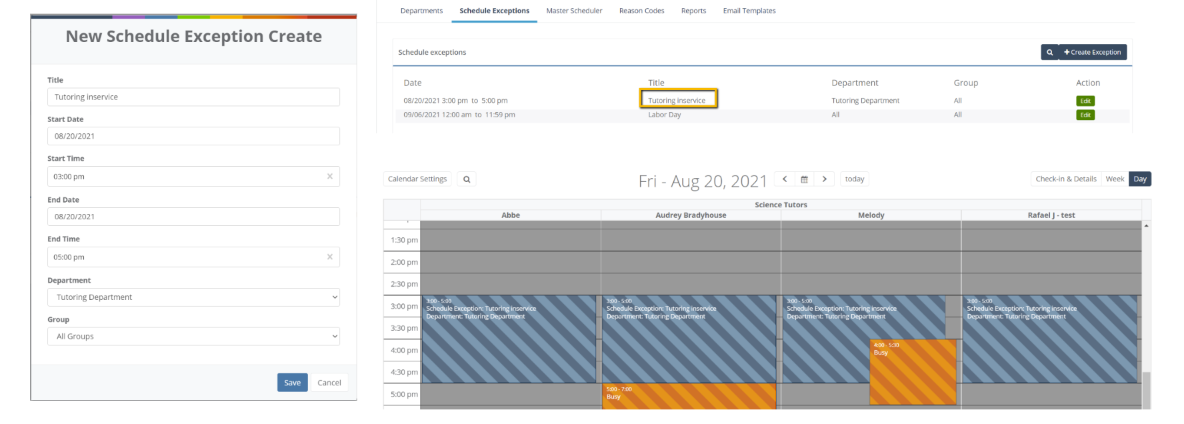How to Create Schedule Exceptions
This article applies to the following role permissions: ConexED Administrator - Director
Schedule Exceptions
Allows a ConexED Administrator or Department Director to block a set day/time for an entire group, department, or school. Once a group is built with group users who have office hours for scheduled appointments, ConexED Admins and Department Directors can create schedule exceptions to block times or days from scheduled appointments.
This tool, illustrated below, is used for holidays, events, and meetings in which users will not be available for their scheduled office hours. It prevents students from scheduling appointments when users are not available and it prevents users from having to edit their office hours for holidays and special events. The tool includes filters for applying the exception to just one group, one department with multiple groups, various groups, or all departments and groups.
Navigate to Scheduling > Scheduling Control Center > Schedule Exceptions > Create Exception
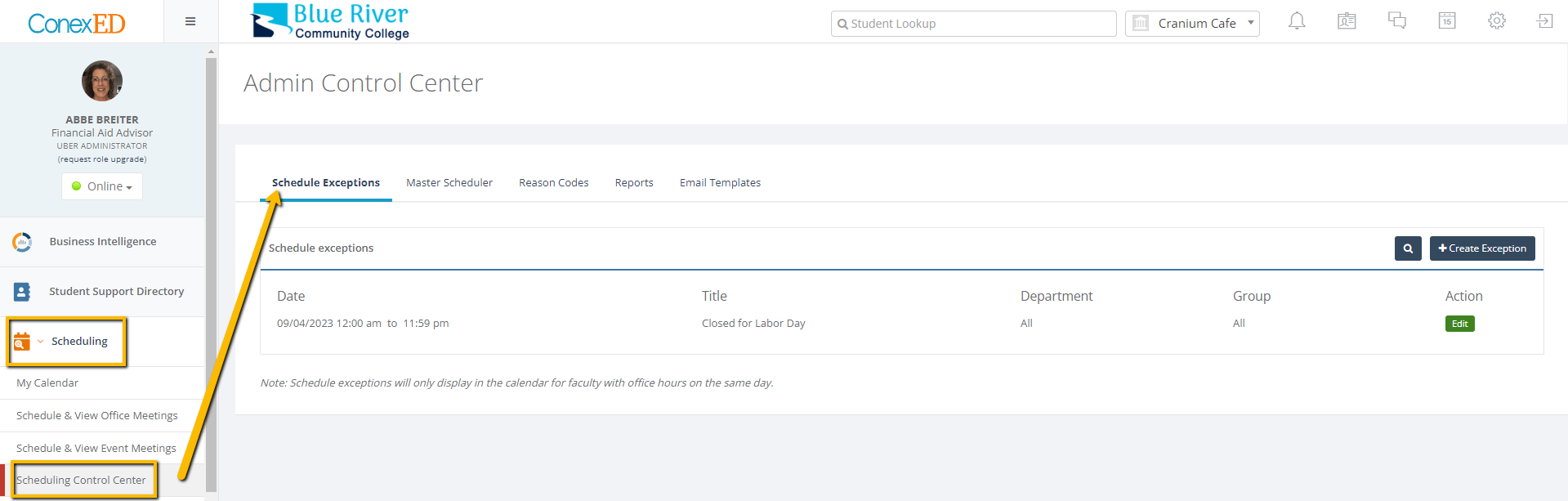
'
- Create a title for the exception
- Choose a start date and time
- Choose the end date and time
- Select the applicable department(s) and group(s)
- Save
Example: All services are closed for Labor Day
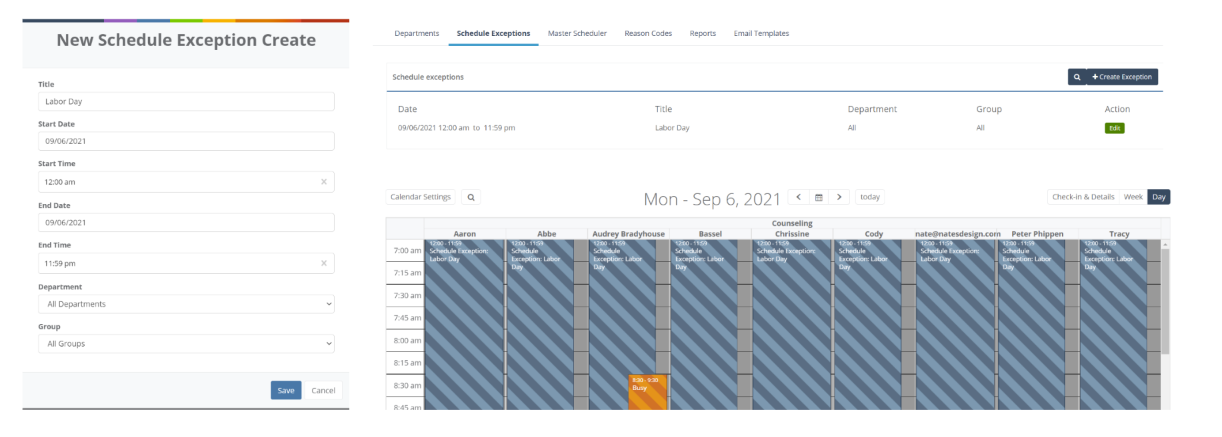
Example: Tutoring is closed for an inservice