Create Whiteboard Milestones
This article applies to the following role permissions: Administrator - Director - Group Manager
Milestone Creation
There are four types of Milestones that can be created: Standard, Meeting, Whiteboard and Classroom.
Whiteboard Milestone
The Add Milestone creation form shown in Figure 1 has the following fields:
- Title
- Type: Choose Whiteboard
- Due Date Type: You may choose a specific date or days from start
- Description
- Labels: This feature will allow you to search for milestones using the label.
- Prerequisite Milestone: Select which milestone (if any) will need to be completed before
- Completion Request Options: Sets automatically to allow student to complete milestone after signing all fields (if applicable)
Figure 1
Whiteboard Milestone
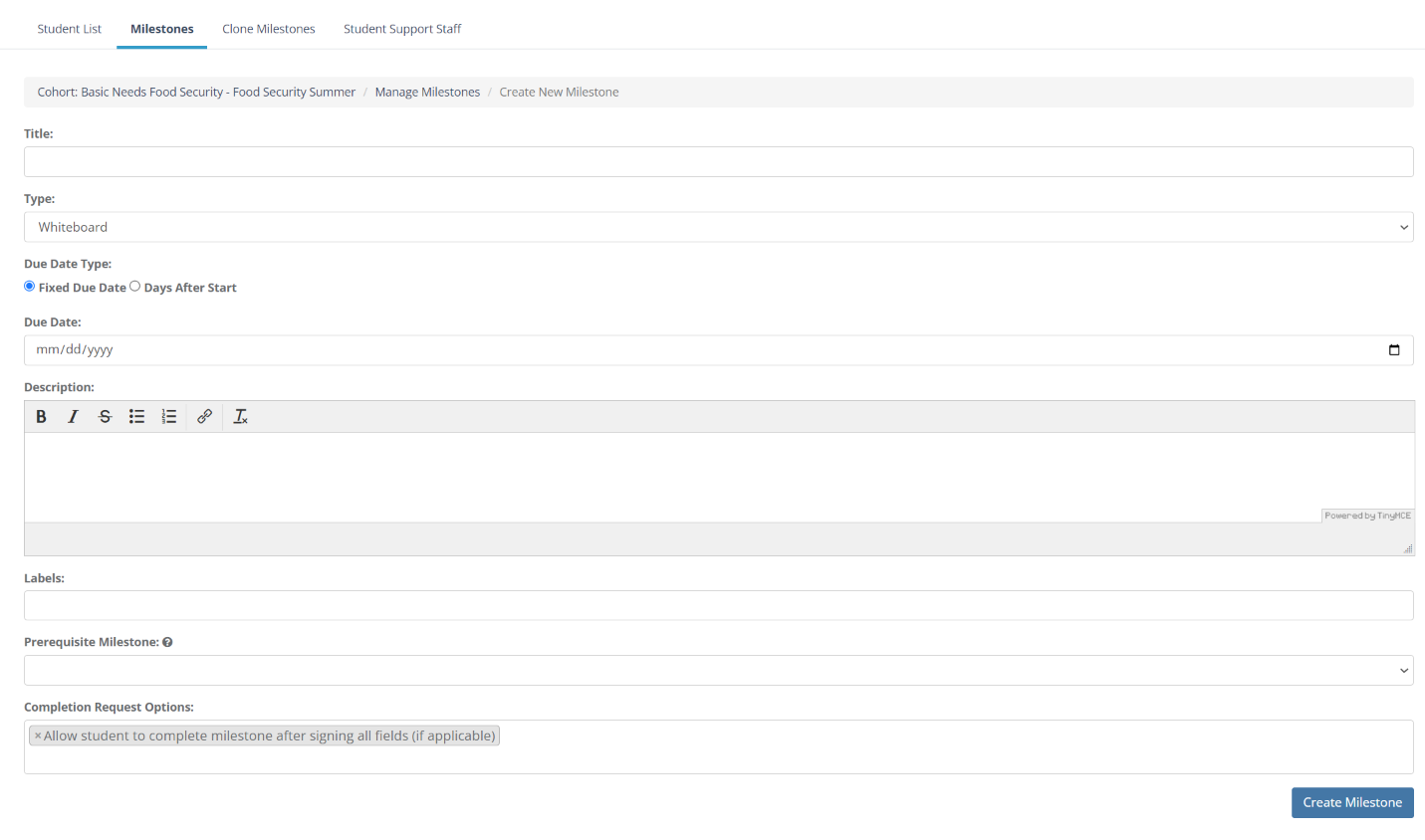
Once you completed all of the required and optional field, click Create Milestone, and the additional fields will appear.
- Edit Whiteboard Template: Upload the document and add the signature field (s); See Figure 2.
- Attachments: Students will be able to download this attachment.
- Reminders: Type in the number of periods, and choose days or weeks. Choose before due date, after student starts milestone, since cohort assignment.
Click on "Update Milestone" after completing the fields with your customizations.
Figure 2
Additional Fields for Customizing the Milestone to Edit Whiteboard Template, Attachments, and Add Reminders
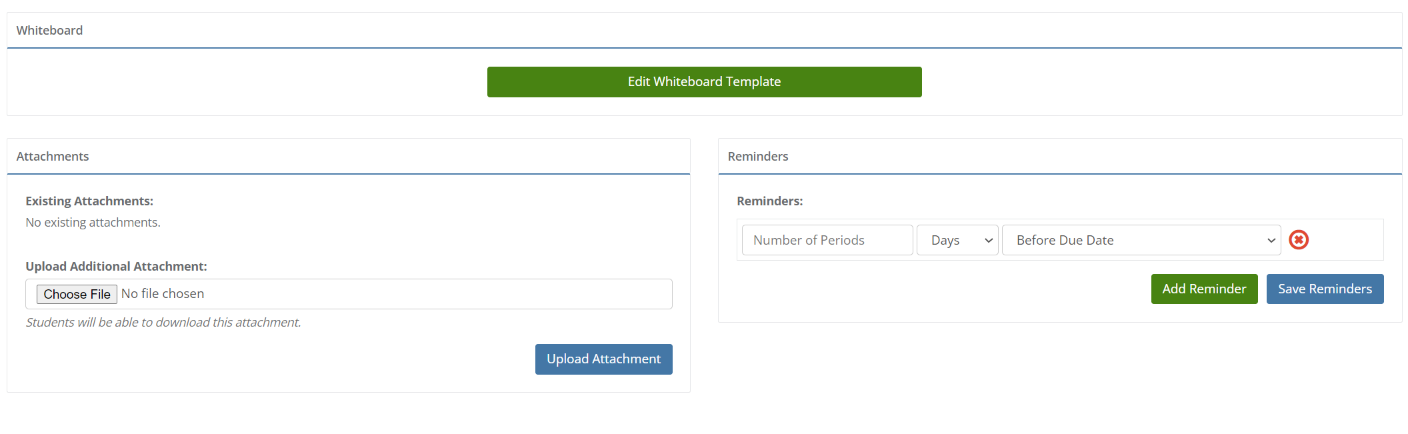
Figure 3
Upload Document and Add Signature Space
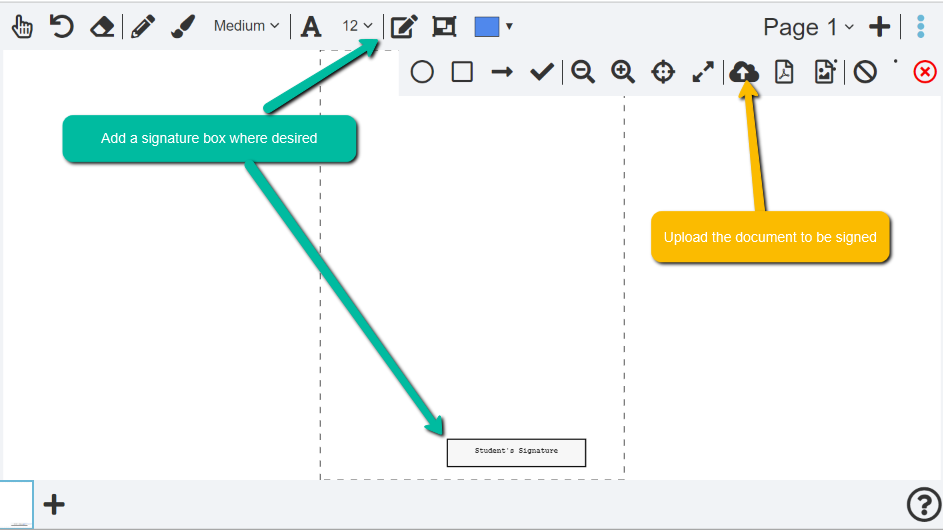
When these fields have been completed, click on "Update Milestone".