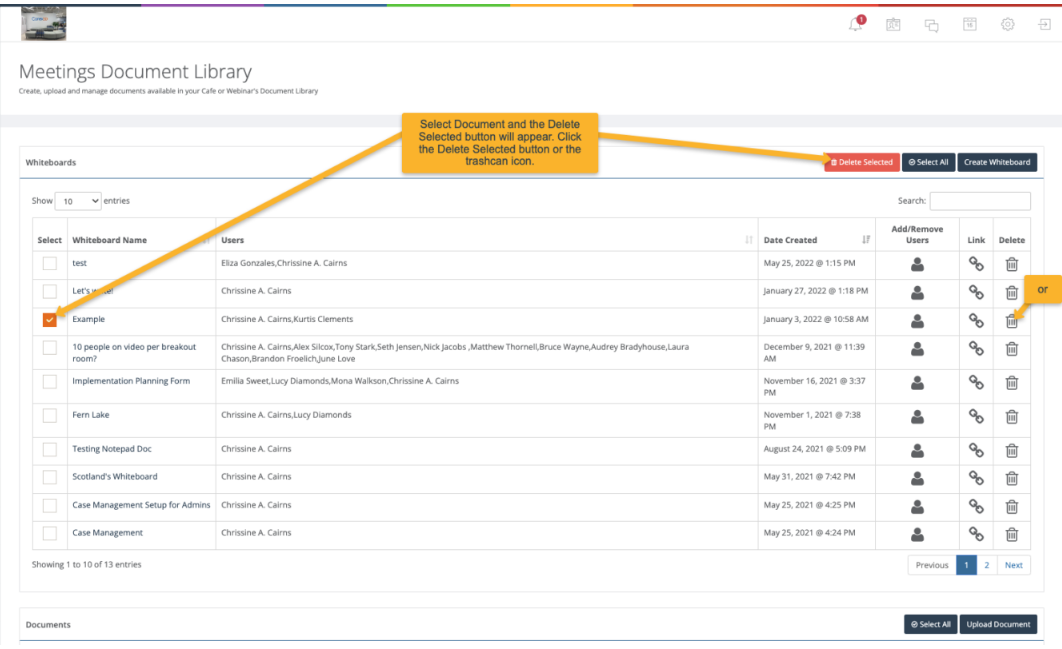Delete a Whiteboard
This article applies to the following role permissions: Director - Group Manager - Faculty/Staff
Whiteboards
The whiteboards you create are stored in your Document Library. You are able to delete a whiteboard from your library and this action will delete it from your video meeting space
Navigate to Settings and Documents on your main navigation menu and choose Document Library. Your library is divided into three categories: Whiteboards, Documents and Form Responses. Figure 1, below, shows the whiteboard category.
- Find the Whiteboard you would like to delete and select it in the left column.
- A Delete Whiteboard button will appear.
- Click the Delete Whiteboard button.
Optionally, you can click on the trashcan icon. This will permanently delete that whiteboard.
Figure 1