Forgot Password
This article applies to all ConexED Users and Role Permissions
Forgot Password Using Single Sign-On
If you’re using your school’s login to access your ConexED platform and need to reset your password you will need to change your password using your college’s website.
Please refer to your school's “Forgot Password” options in this case.
Forgot Password Using Guest Registration on ConexED
When logging into your college’s ConexED platform, resetting your password is easy! Use the directions below to reset your password.
- Please navigate to the Forgot Password link shown below:

2. Once you select Forgot Password a popup will appear prompting you to enter your email address. Please use the email address that you normally use to log in to ConexED.
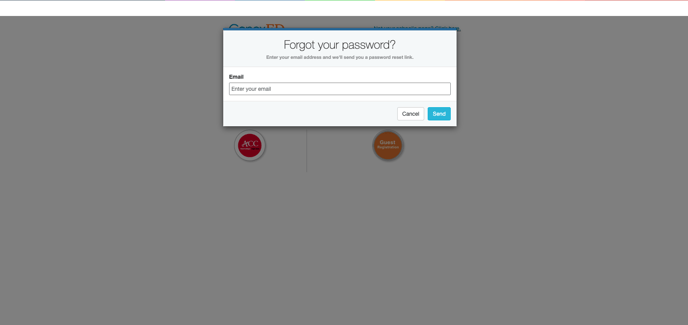
3. Once you’ve entered your email address, an email will be sent to you from ConexED. Select the Reset Password Link provided in the email and complete the form.
4. Finally, once your password has been changed you will be able to log in using your new password.