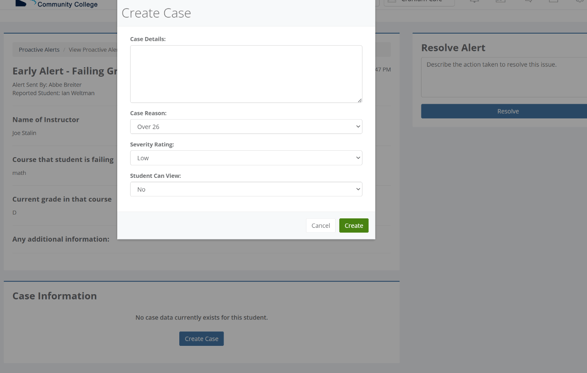Open a Case
This article applies to the following role permissions: ConexED Administrator - Institutional Administrator - Director - Group Manager - Faculty/Staff
Cases may opened when an assigned staff member receives a proactive alert and determines the need to open a case or at any time in which any with a faculty/staff role or higher feels there is a reason to open a case.
The Case Management feature in ConexED involves a collaborative effort to identify and address the unique needs of individual students, providing them with appropriate resources and interventions to promote their overall success and well-being.
Open a Case from an Alert
A case may be opened from with the proactive alert received on a student. The individual responsible for viewing and managing the alert, can click on "Create Case" button while reviewing the alert.
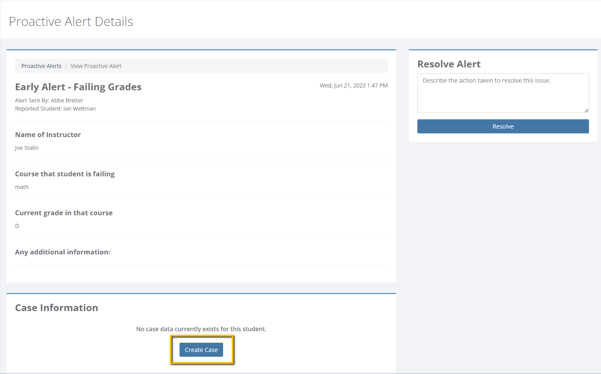
A pop up box will appear in which the user will fill in the case details, choose a reason from the drop down box, choose a severity rating, and decide if the student can view the case
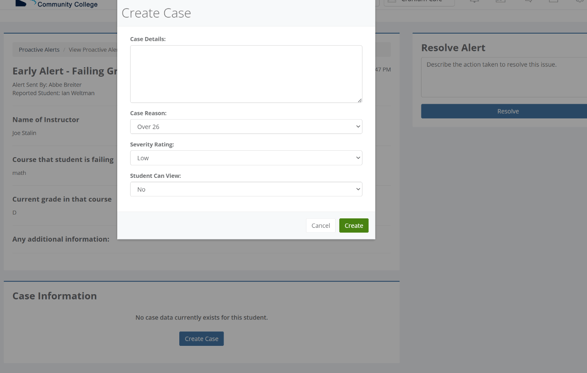
Open a Case from Student Lookup
A case may be opened by using the student lookup tool from with in a group or from the Student Support Directory page.
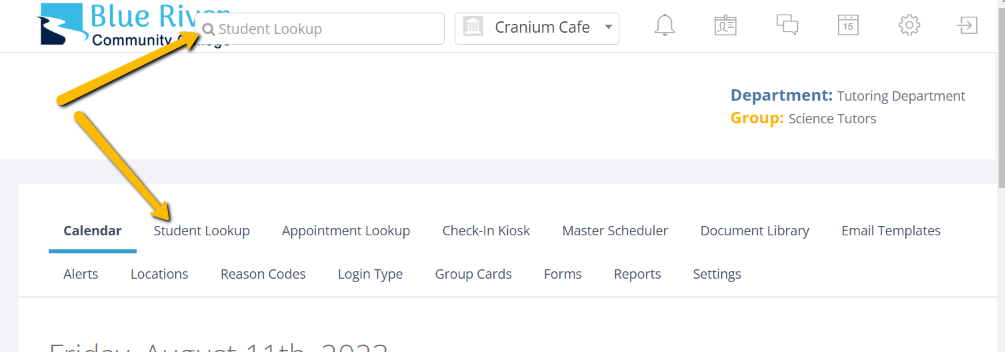
From the student lookup page, navigate to the tool bar below the student card and click on "Cases", then click on "Create Case".
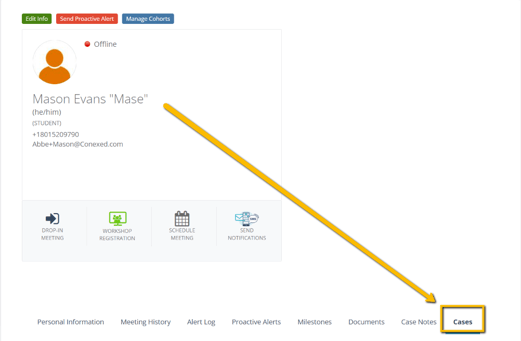
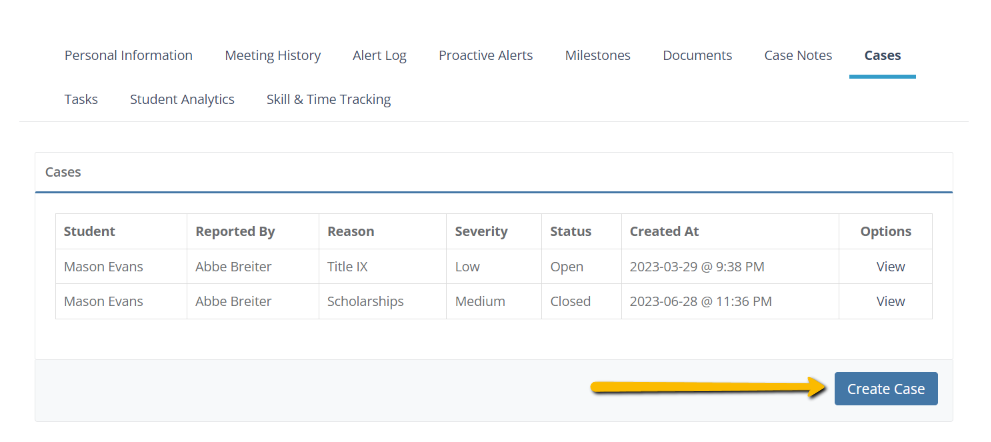
A pop up box will appear in which the user will fill in the case details, choose a reason from the drop down box, choose a severity rating, and decide if the student can view the case