How to Request a Role Upgrade
This article applies to the following role permissions: Director - Group Manager - Faculty/Staff - Front Desk Manager - Student
When you log in to ConexED for the first time, your role may have already been assigned; however, if you are staff, faculty, or a group administrator, and underneath your name, your role is “Student,” you will want to request a role upgrade.
To begin the role upgrade process, click “request role upgrade” below your profile picture and name.
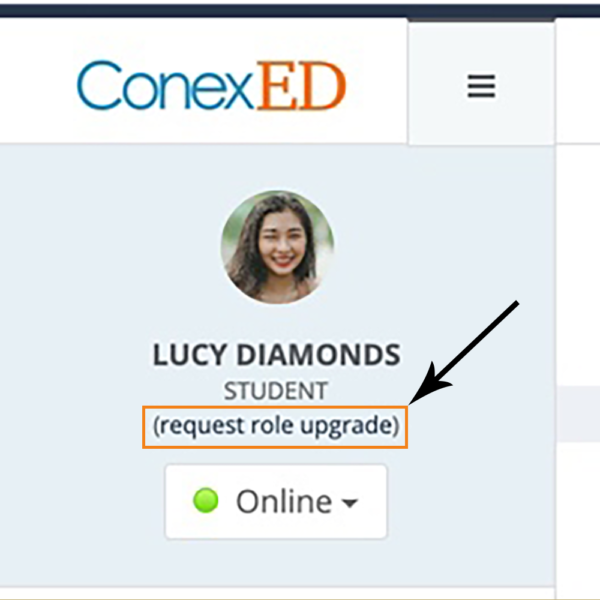
Clicking the “request role upgrade” link will take you to your Account Settings tab of your Profile Settings.
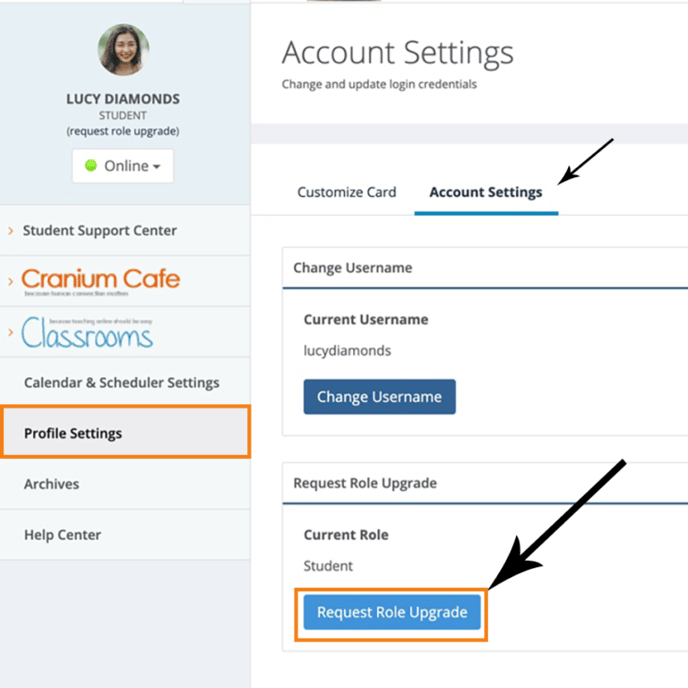
Clicking the Request Role Upgrade button will send an auto request to the ConexED Administrator(s) at your institution.
If you are experiencing a delay with your upgrade request, please reach out to a supervisor at your institution for support.